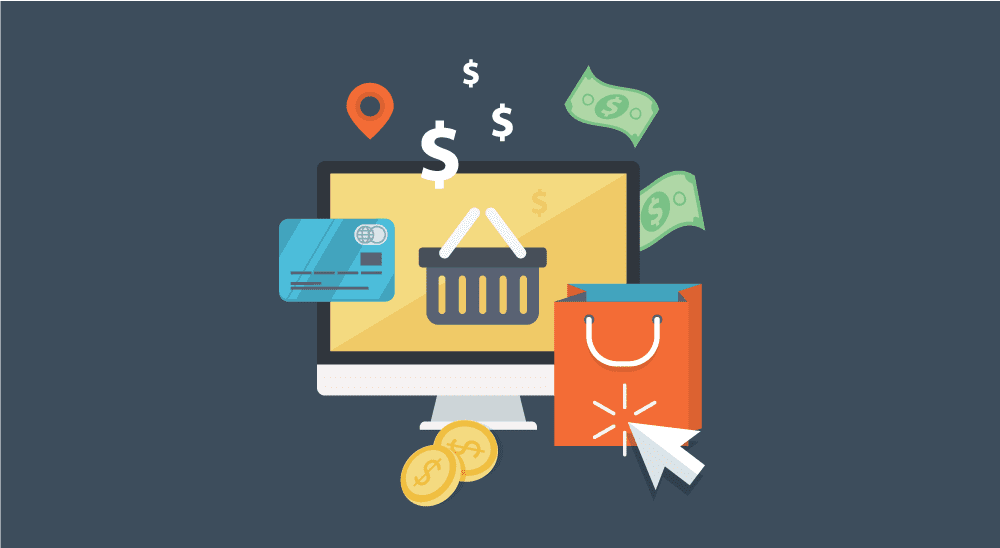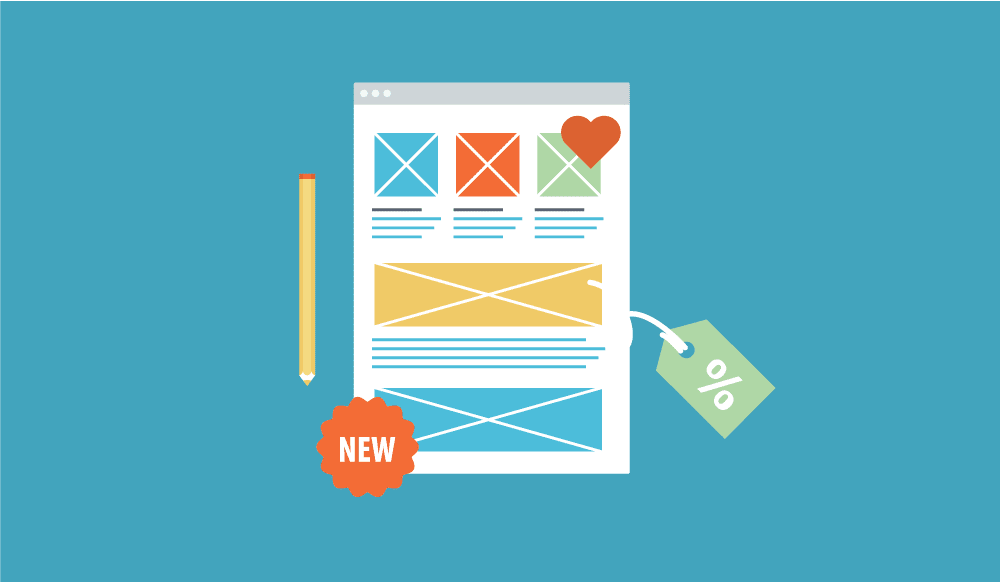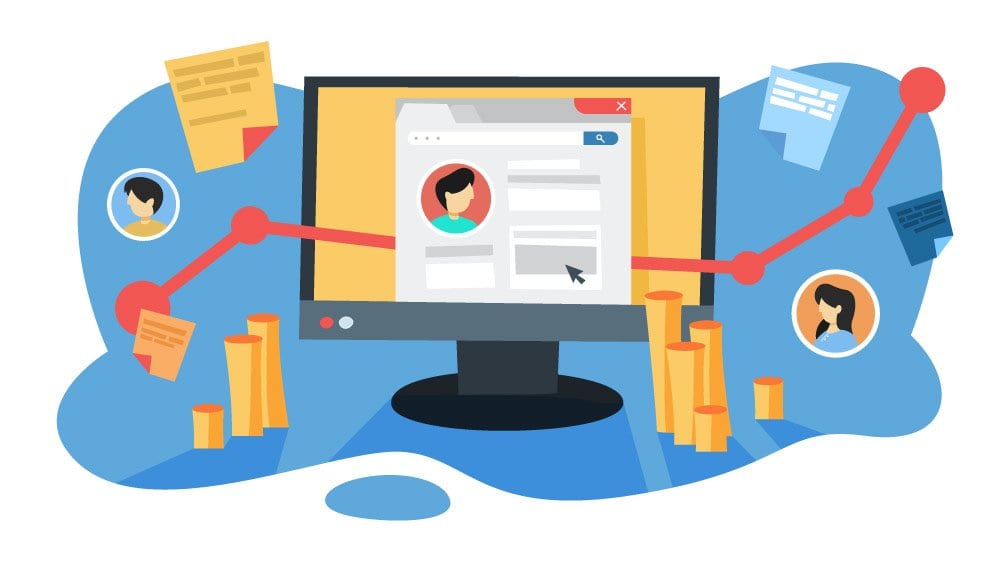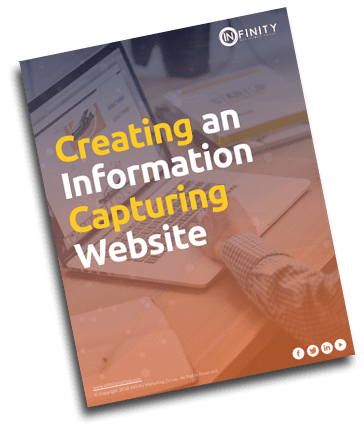
CREATING AN
INFORMATION
CAPTURING WEBSITE
By J.C. Granger
CEO, Infinity Marketing Group
INTRODUCTION
John and Sara are partners in an online sales business. In order to take their company to the next level, they must devote serious efforts to enhance their marketing strategy, particularly how they can generate new leads. John and Sara are familiar with inbound marketing techniques, and know that a vital component of inbound marketing and lead generation is their company website.
What’s So Important About Your Website?
The days of a company website being a simple digital brochure for your business are long over. Previous generations relied on TV and print media ads, cold callers, and direct mailers to discover the facts about available products and services. To that audience, a website was a novelty most didn’t understand or use. In our digital information and commerce age, a website is now your online storefront that exists for several important purposes, including:
- Getting found – John and Sara’s website must be optimized for search.
- Establishing trust – John and Sara’s website must present a look and feel that makes users believe they are a reliable source of information.
- Educating – John and Sara’s website should educate users on how to recognize their problems, and how John and Sara’s products can solve them.
- Nurturing – John and Sara’s website must capture user email addresses and continue to offer valuable content that is relevant to the user’s stage in the customer journey.
- Converting – John and Sara must design conversion opportunities into their website to help guide the customer journey.
To millennials, customer purchasing journeys start with online research.
This generation came of age with every available resource for information at their fingertips. Their first instinct, and most trusted source, is the internet. These users will often come to a buying decision before John and Sara even realize a particular user needs their products or services. Therefore, their website must contain elements that introduce users to their company and its products, and also guide them through the purchasing process.
According to HubSpot’s Inbound Marketing Survey of 2017, every top metric was concerned with inbound marketing; primarily, harvesting leads. And, according to the survey, the four most important factors that effective marketers affirm are crucial to harvesting leads are all vitally connected to a company’s website.
They are:
- Social Media
- Blogs
- SEO
- Email Marketing
All the above strategies drive traffic to John and Sara’s company website. But, a single visit doesn’t often generate a sale.
Their website must be able to collect user data in order to allow them to maintain repeated contact with the user and nurture them through the sales journey.
How, exactly, does this happen?
John and Sara understand the statistics regarding the importance of harvesting leads. What they don’t understand is how websites can be designed to gather those leads. They are asking questions like:
- What kind of changes must be made to my website?
- Can I make these changes myself or will I need the services of a professional?
- What kind of copy and content upgrades do I need?
- Are there tools available to help my website harvest leads?
- Can I use these tools with my current website host?
- How do I manage the incoming leads in order to use them properly?
- Where do I begin?
Perhaps you have similar questions. Let’s dive in with John and Sara and discover the steps necessary to transform their company website into an information-capturing tool for inbound marketing. Each step is outlined and described in simple terms for easy understanding so you can understand what changes are needed.
STEP 1: CREATE BUYER PERSONAS
Buyer personas provide structure and insight as John and Sara seek to transform their company website into a tool to capture user information. A detailed buyer persona will help them determine where to make the necessary changes and enhancements. As a result, John and Sara will be able to gather important lead information about their most valuable website visitors and customers.
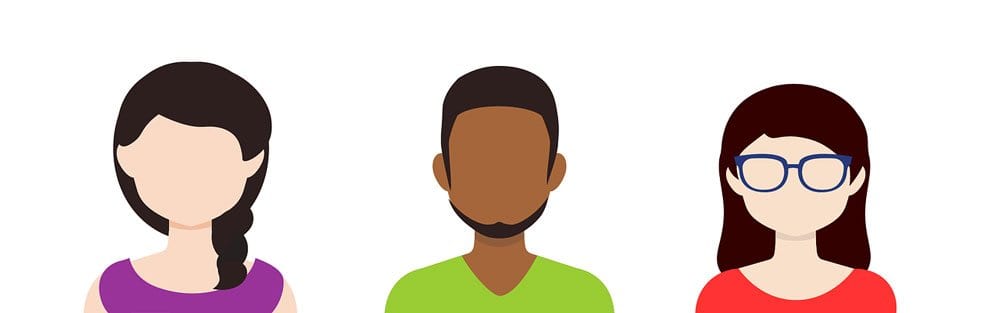
>> IDENTIFY YOUR IDEAL BUYER PERSONA
The first step in designing a truly effective lead generating website is understanding the ideal buyer. John and Sara’s business may cater to a few different buyers, but they (and you) probably want one that is the most profitable, most loyal, and gives the least headaches. This is John and Sara’s ideal buyer persona and this is who they want to plan their website design around. Although they will include content for everyone on their site, the goal is to attract more of these ideal buyers.
>> Uncover Problems and Questions
John and Sara must uncover the main problems (or “pain points”) of their ideal buyer. Once they know what these are, they can discern what questions the ideal buyers are asking and find the solutions to those problems. By identifying their buyer persona’s problems and questions, John and Sara will be in a unique position to answer these questions and provide real solutions to the problems through the content on their website, blog, and offers. Their site will be more than a destination–it will be a useful destination.
>> Map the Persona Buying Process to Your Sales Process
After discovering what problems their buyer has, the questions they are asking, and creating a solution that helps solve those problems, John and Sara need to figure out how customers buy. They can generally find the answer to this question by reviewing their last 10 ideal customers. Figure out what steps they took along the way that led to them buying. Then, John and Sara can see if there is room for improving their customers’ buying experience along the way.
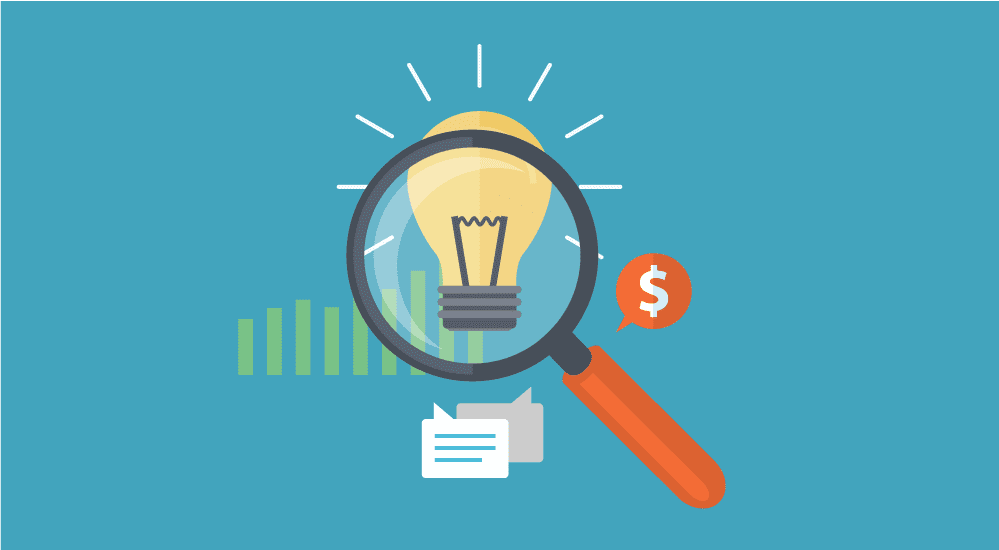
Some questions to ask:
Were there steps in the buying process that took place elsewhere that John and Sara could incorporate in their sales process?
Are there other things John and Sara could be doing that their ideal buyer would find valuable and would make it easier for them to move customers through the buying funnel? Put yourself into the buyer’s shoes.
Identify exactly what their buying process SHOULD look like in a perfect world.
Now John and Sara can match their sales process with the buyer’s perfect buying process. This will align the buyer’s goals with John and Sara’s services and provide the most value to their buyer while creating the most efficient sales process. This sales process directly affects the next phase, which is actual website design.
STEP TWO: DESIGN FOR LEAD GENERATION
The layout of John and Sara’s website is critical to their success at generating leads. The right layout will help them funnel visitors’ attention to the areas that will help them most.
Here are a few guidelines they should keep in mind:
- Keep the message simple throughout the website
- Place Call To Actions (CTAs) strategically throughout the site
- Every page on the site should include a call-to-action
- Allow for enough “white space” so offers stand out to the viewer
- Use social proof elements such as client list, a testimonial, or recommendation
- Include graphics when appropriate. Nothing is more boring than endless pages of text on a website.

The next step in the buying process should be obvious to the buyer.
John and Sara must never leave the buyer wondering what they should do next. They will leave.
Websites that are not well designed tend to perform poorly and have poor Google Analytics metrics. John and Sara must make their website aesthetically pleasing, easy to use, engaging, and effective.
>> Purpose
Good web design always caters to the needs of the user. John and Sara must decide whether their web visitors are looking for information, entertainment, some type of interaction, or to transact with their business. Each page of their website must have a clear purpose, and fulfill a specific need for website users in the most effective way possible.
>> COMMUNICATION
People on the web tend to want information quickly, so it is important for John and Sara to communicate clearly, and make their information easy to read and digest. Some effective tactics to include in their web design include: organizing information using headlines and sub headlines, using bullet points instead of long windy sentences, and staying on subject with the text.
>> FONTS
In general, Sans Serif fonts such as Arial and Verdana are easier to read online (Sans Serif fonts are contemporary looking fonts without decorative finishes). The ideal font size for reading easily online is 16px. John and Sara should stick to a maximum of three fonts in a maximum of three point sizes to keep their design streamlined.
>> COLORS
A well-designed color palette can go a long way to enhance the user experience. Complementary colors create balance and harmony. Using contrasting colors for the text and background will make reading easier. Vibrant colors create emotion and should be used sparingly (e.g. for buttons and call to actions). Last but not least, white space/negative space is very effective at giving John and Sara’s website a modern and uncluttered look.
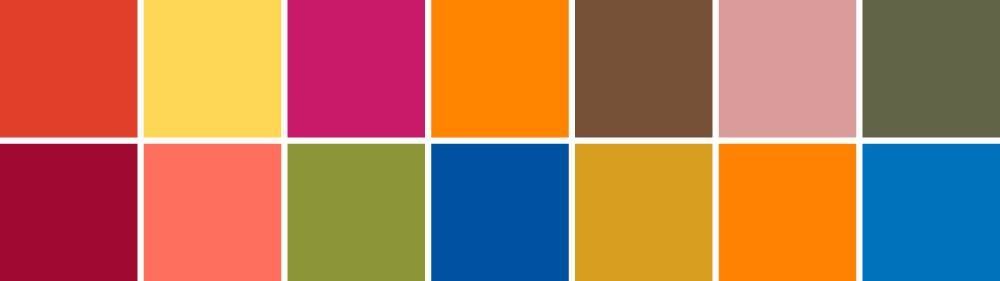
>> IMAGES
A picture can speak a thousand words, and choosing the right images for their website can help John and Sara with brand positioning and connecting with their target audience. If they don’t have high quality professional photos on hand, they can purchase stock photos to lift the look of their website. Some of the top stock photo websites are: Shutterstock iStockPhoto Getty Images
>> NAVIGATION
Navigation is about how easy it is for people to take action and move around a website. Some tactics for effective navigation include a logical page hierarchy, using a secondary navigation trail with arrows to denote a user’s current location in the page hierarchy (also known as “Breadcrumbing”), designing clickable buttons, and following the ‘three click rule’ which means users will be able to find the information they are looking for within three clicks.
>> GRID-BASED LAYOUTS
Placing content randomly on a web page can end up with a haphazard appearance that is messy. Grid based layouts arrange content into sections, columns and boxes that line up and feel balanced, which leads to a better looking website design.
>> LOAD TIME
Everybody hates a website that takes ages to load. Tips to make page load times more effective include optimizing image sizes (size and scale), combining code into a central CSS or JavaScript file (this reduces HTTP requests) and minify HTML, CSS, JavaScript (compressed to speed up their load time).
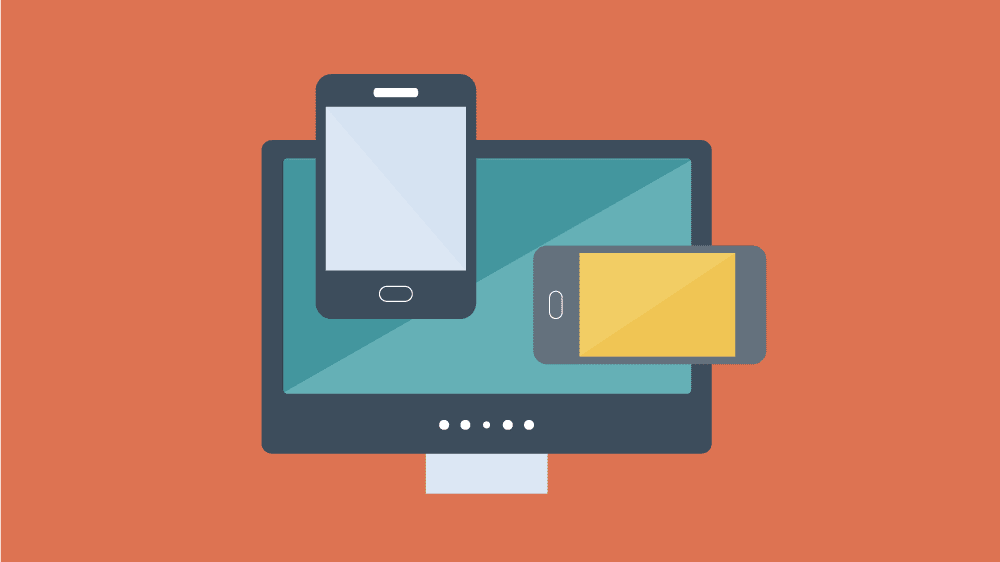
>> MOBILE FRIENDLY
It is now commonplace to access websites from multiple devices with multiple screen sizes, so it is important for John and Sara to consider if their website is mobile friendly. If it is not mobile friendly, they can either rebuild it in a responsive layout (this means the website will adjust to different screen widths) or they can build a dedicated mobile site (a separate website optimized specifically for mobile users).
STEP THREE: USE CONTENT TO ATTRACT LEADS
>> BLOG POSTS
Blog posts are articles on topics in which potential customers would be interested and that relate to John and Sara’s products. Types of blog posts can include:
- List of tips and tricks
- How-to guides
- Opinion and analysis
- Answers to common questions
- Lists of upcoming industry events
- Evergreen content
>> WHITE PAPERS AND GUIDES
White papers and guides are similar to blog posts, but are generally longer, more detailed, and presented in a downloadable PDF format. Unlike blog posts, white papers and guides are usually gated content, which means the reader has to provide their email or other information before they can download the document.
>> LANDING PAGES
A landing page is any page on the web that is designed for the purpose of capturing the user’s information through a form, typically in exchange for a free download of some sort for the user. Because landing pages are the last point of contact before a website visitor contributes their information to become a lead, John and Sara must make sure these forms are optimized correctly. Landing pages should follow the same design as the rest of their website.
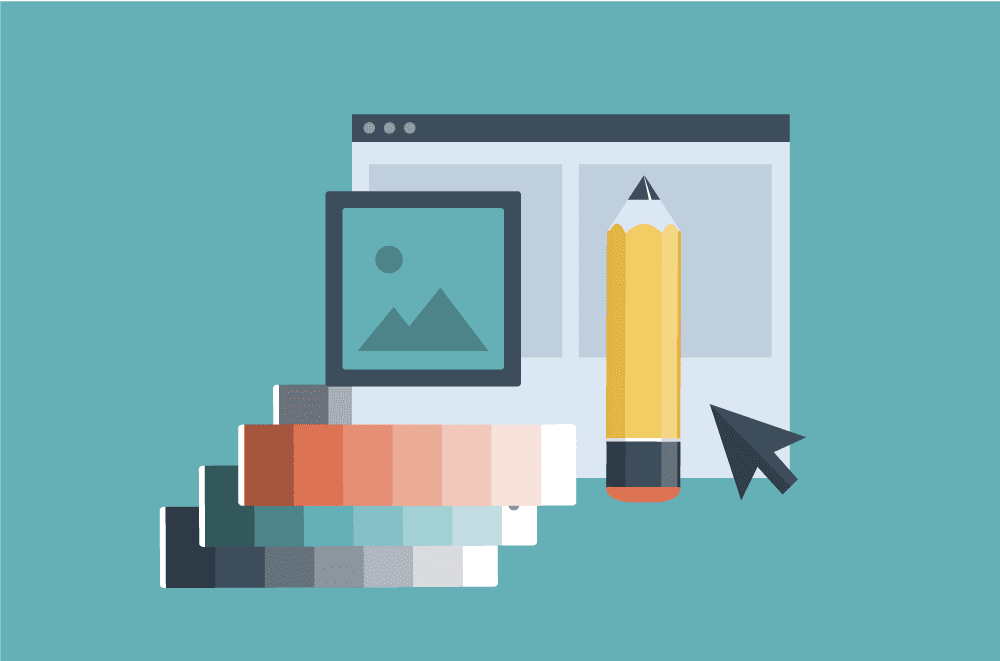
Here are some things they should keep in mind:
Keep the layout of the landing page simple
- Eliminate the top navigation to not distract the viewer
- Use the shortest form possible (preferably just a name and email) to gather relevant info, ideally on the right of the page
- The form button should say something other than submit (direct users to take specific action), like “Buy Now,” “Get Yours,” or “Yes, Give Me One.”
- Keep content short and sweet; a few sentences and bullet points make it quick and easy to read
- One memorable, relevant image or video, for visual appeal
Offers
Offers like downloadable eBooks, guides, checklists, and videos are great ways for John and Sara to begin engaging with their buyers. Here are some tips for creating remarkable offers that generate leads:
- Offers should be clear, concise, and valuable
- When placing offers on their website, John and Sara must ensure the primary offer for each page is easily visible
- Each offer should align with the answer to one of John and Sara’s ideal buyer’s questions.
Videos
Content may be king, but video is the Emperor. Videos are much more engaging than reading text in blog posts. Moreover, they are incredibly effective at explaining complex concepts or sharing loads of information in a short time.

Infographics
Infographics are a visual representation of data, instructions, or stories. Infographics have become more common in recent years, and can be more engaging than blog post text when it comes to displaying data, charts, and tables.
Smart CTAs
Calls-To-Action (CTA) graphics are used in conjunction with offers to present them in strategic locations throughout John and Sara’s website and blog. What makes CTAs “smart” is that the buyer is only shown a CTA if they have not already downloaded a particular giveaway. By using smart CTAs, John and Sara can guarantee that they are providing the best user experience possible and continue to answer questions with fresh, informative offers. This feature is typically only possible with CRM softwares like Hubspot, Pardot or Marketo, etc.
Smart Content
Similar to smart CTAs, smart content is used to provide the buyer with personalized content based on their interests or stage in the buying cycle. This allows John and Sara to match their website content with the buyer’s next stage in his or her own personal buying process, so they can provide buyers with the most relevant content.
STEP FOUR: USE TOOLS TO HARVEST LEAD INFORMATION
Tools and website plug-ins allow John and Sara to attract users’ attention and ask for information in exchange for different offers. These tools can come in different forms and work in a variety of website platforms.
There is balancing act with website elements that attract attention. John and Sara must weigh the results they can get from popups with the negative effect they have on the user experience. John and Sara will have to test and measure results in order to determine the most effective tools to use.
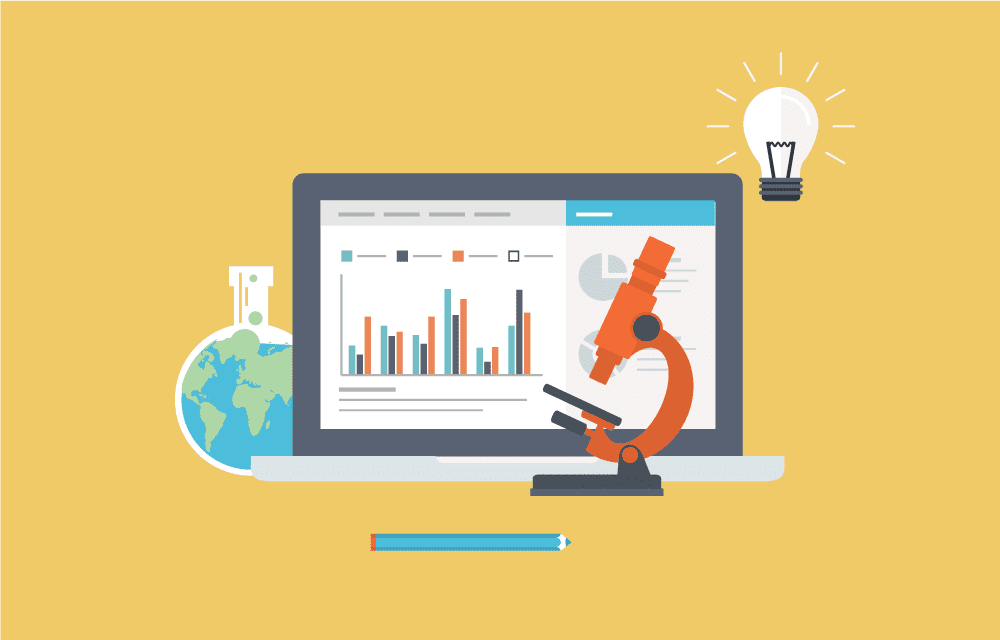
>> Pop-Ups and Slide-Ins
When SEO blog Backlinko added an exit-intent popup, they doubled their email subscribe rate overnight. They determined that this single modification to their site earned an extra $82,125 in one year.
Sleeknote is a great tool for adding popups and slide-ins to any website. Their visual popup builder is one of the best available. John and Sara will find it easy to create a customized design that suits their brand.
List Builder is a free tool for adding popups to John and Sara’s website, and is part of the broader SumoMe set of tools. They can perform basic customization of the popup, including text, font and color choices.
Pippity is a WordPress plugin that enables John and Sara to add popups to their site if they utilize the WordPress website platform. It allows a number of advanced customization options that allow them to change almost everything about the popup, including text, fonts, colors, layout, and background images.
Optin Monster is one of the most powerful options when it comes to creating popups and slide-ins for John and Sara’s website. It comes preloaded with a number of different themes they can customize, or they can use the intuitive builder to design a popup or slide-in from scratch with Custom HTML and CSS.
>> Header Bars
Header bars are small bars that sit at the top of John and Sara’s website. As users scroll down the page, they remain ‘stuck’ to the top of the browser window to ensure they are always in sight.
Buffer uses both a Header Bar and Slide-in on their blog to capture email addresses. The header bar accounts for around 33.5% of their 1000+ new subscribers each week, just a bit less than the slide-in, which accounts for 36.7% of new subscribers.
Hello Bar is a tool for adding scrolling header bars to a website. It works with any website regardless of the content management system John and Sara choose, and with highly customizable text, colors, and placement of the bar. It even has advanced targeting options so John and Sara can only show the bar to certain visitors.
Smart Bar is another tool for adding scrolling header bars to a website, and is part of the broader SumoMe set of tools. It’s free and works on any website platform John and Sara choose, regardless of the technology behind it. The bar is optimized for display on mobile devices as well as desktop. Like most free options, there are few customizable options.
>> WidgetS and In-page Options
Opt-in Widget is a WordPress tool that makes it easy for John and Sara to add a beautifully-designed subscribe box to the sidebar of their website. It comes preloaded with a range of templates they can choose from, and also includes several customizable options.
PlugMatter is a tool that allows John and Sara to add a Feature Box to their WordPress-based website to capture email addresses from site visitors. The tool can be modified to match the design and branding of their website. It also includes advanced targeting functionality so they can show different content on different pages or to different types of visitors.
>> Contact Forms
If John and Sara choose to use WordPress and already have various contact forms set up on their site, then Leadin is an awesome WordPress plugin that can add some extra functionality to those forms.
Leadin tracks the actions of visitors and sends John and Sara a detailed report on the user’s activity once they complete a form. The reports include details like where they came from, what pages of the site they visited and more. It even queries social media networks and other databases to include extra information about the person, such as their Twitter and Linkedin profiles and company information.
Gravity Forms
If John and Sara are just building on WordPress and don’t yet have a series of forms set up, Gravity Forms is one of the most advanced WordPress form builders on the market. It also integrates with Campaign Monitor so new leads and contacts are automatically added to lists that John and Sara can choose.
Contact Form 7
Contact Form 7 can manage multiple contact forms, plus John and Sara can customize the form and the mail contents flexibly with simple markup. The form supports Ajax-powered submitting, CAPTCHA, Akismet spam filtering, and so on.
>> Social Sharing Tools
In order to increase John and Sara’s traffic through social media channels, they must integrate social sharing buttons into their website. There are plenty of options to choose from with different costs and functionality available.
GetSocial.io – Social Analytics Automation
GetSocial is a content analytics platform that provides John and Sara access to a group of tools including share buttons, share bars, pop-ups, and follow buttons. GetSocial is designed to measure, automate, and amplify their content’s traffic through social media.
AddThis.com – Get More Likes
AddThis is a social sharing platform that harnesses maximum functionality within a simple, standalone widget. John and Sara can configure their desired social sharing icons to appear anywhere on a web page. AddThis recently added Social Follow buttons, which can be displayed in any location. ShareThis.com – Free Share Buttons ShareThis is one of the better-known social sharing plugins available. It provides visually attractive social sharing buttons in the form of bars. It integrates social analytics for better insights into the habits and tendencies of your audience.
Monarch – Social Sharing Plugin For WordPress
Developed by ElegantThemes, Monarch is ideal for WordPress websites, giving John and Sara access to over 85 WordPress themes. The plugin is optimized to integrate with over 20 social networks. It allows John and Sara to display desired social sharing buttons in five different locations, customized for their website design.
AddToAny.com – Social Share Icons
John and Sara can choose from over 100 social sharing buttons for their web page, and customize their display and integration for the best function and impact. AddToAny’s responsive sharing buttons support mobile browsing. No sign-up or registration is required to use the services.
STEP FIVE: OPTIMIZE FOR SEARCH ENGINE INDEXING (SEO)
Optimizing John and Sara’s website and blog content for search engines is vital. If users cannot find their site, they will not buy their products. Keywords in the right places, the correct number of links, and quality content are the determining SEO factors of today.
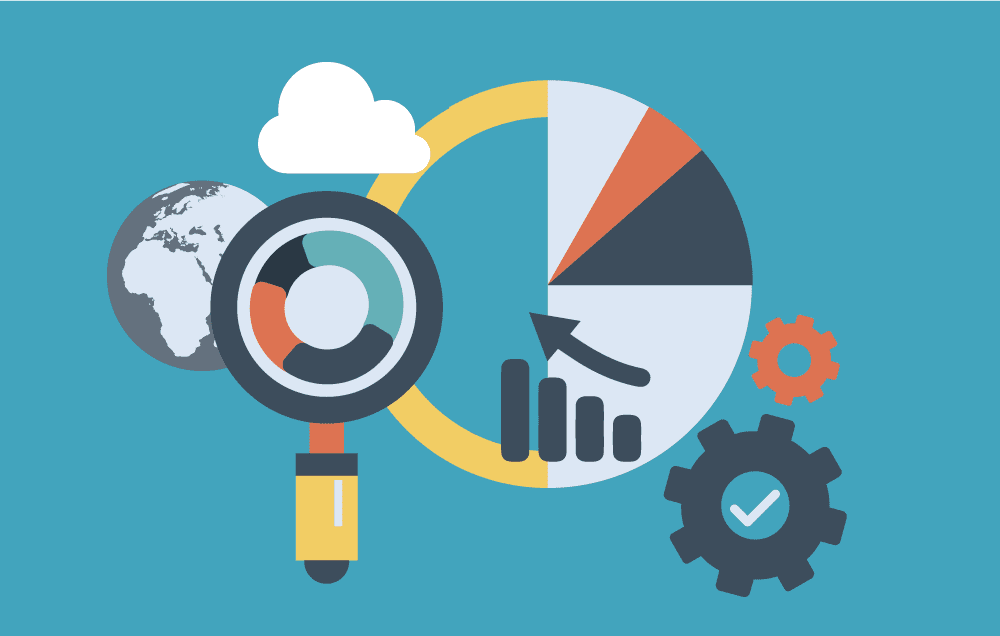
>> WEB PAGES
Each web page should contain quality content describing a particular product. A soft introduction presenting the problem to be solved and a brief description of how John and Sara’s product can solve it should be the first major text on the page. Then, in short paragraphs, they can present more information about how their product can solve the problem or alleviate the pain point. John and Sara should always include a specific call to action to direct users to what they can do to get more information, purchase the product, book the service, etc. Each page should be optimized with relevant keywords that accurately describe what is covered or offered on the page. Meta data should also reflect what the page is about and include the primary keyword in the meta title and description.
>> KEYWORD OPTIMIZATION
Each web page, blog post, and landing page on John and Sara’s website should be optimized for search using relevant keywords. They should include the primary keyword:
- In the page title, as close to the beginning as possible
- In the meta title In the meta description
- In the first paragraph of page content, preferably in the first sentence
- In at least two subheadings
- Several times throughout the page (4-7 times in 500 words is appropriate)
>> LINKING AND SEO
External links point to another domain outside John and Sara’s site and are a key source for site rankings. They should use descriptive keywords in anchor text, the clickable text in a hyperlink, that reflect the same topic or keywords their target page is trying to target.
Internal links point to other pages on John and Sara’s website. This is commonly the main site navigation, but other internal links can help users and search engines locate specialty pages, offers, and other important information.
The easier users and search engines can locate pages, the more ranking power is granted to John and Sara’s site.
CONCLUSION

John and Sara were wise enough to realize the tremendous potential of all this, but knew they could not do it themselves. They came to Infinity Marketing Group with some goals in mind, and we were able to design an information-gathering website tailored to their company that helped them enjoy a growing host of quality inbound leads for their business.
At Infinity Marketing Group, we don’t just carry out orders, we are your personal trainers for marketing. You have ambition; we have a plan. You tell us what you wish to achieve, we design and implement a plan to get you there.
Why not call us at 303-834-7344, email us at info@infinitymgroup.com or fill out the contact form and take the first step to letting us revitalize your company’s website?
We’re happy to help!
J.C. Granger
CEO, Infinity Marketing Group
www.InfinityMGroup.com
GET IN TOUCH WITH US