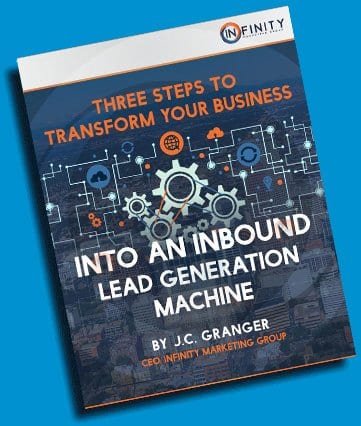Being able to provide customer support over email is actually a huge advantage for IT services. Not only is every email an opportunity to build the trust of your customers, it’s also incredibly effective at helping retain or gain repeat customers. Email has one of the highest ROIs of any digital marketing channel, which is why it’s important to take advantage of this often-ignored moment of customer connection. Following these tips will make sure you write your IT service emails in a way that builds customer relationships instead of breaking them down.
Personalize It
Unless you’re denying a request, customers prefer to have more personable interactions with IT services support. It’s better to keep a friendly but polite and work-appropriate tone in your response emails. You can also make sure to use names—not just theirs, but your own when you sign off. An email signed “Susan” is going to help your customer feel much more assured that their support request is being handled by a real person than an email signed “IT Support.”
And that’s the point of personalization: to help the customer feel understood and confident that their issue is being addressed. That’s why another tip for email personalization is to restate their expressed problem in your own words—a common active listening technique that works just as well via email. It lets the customers know that you understand their problem and empathize with their distress.
Keep It Simple
Your IT email should be clear, concise and thorough. Each follow-up email a customer has to send after the first decreases customer satisfaction, so you don’t want to give them a reason to have to write back. Make sure your email response includes all instructions, resources and materials they will need to put the suggested solution into effect so they don’t need to write back asking for more information.
Keeping the length down will help avoid customer overwhelm—you can always link to more detailed instructions elsewhere, but the body of the email itself should remain unintimidating. Your word choice should also be more colloquial, speaking to the customer as simply and clearly as possible. Again, you can hyperlink to more technical details elsewhere if they’re needed.
Test Your Solutions Before Sending
Giving your customer a wrong answer can be as detrimental as giving no answer. A customer relationship is built on trust, and when you mislead them, no matter how unintentionally, they lose trust in both your service and subject authority. That’s why it’s always a good idea to give the instructions you’re sending a quick test run whenever possible. Don’t trust that the solution will work just because the handbook or another IT services employee said it would.
Running through the instructions also gives you a chance to confirm that your support email reads and is functioning properly. That means double-checking for spelling or punctuation errors, confirming that any hyperlinks go to the right pages and making sure any and all relevant files they’ll need are also attached.
Be Actionable
Never ever say that nothing can be done about a problem. Even if there is no current solution or your hands are personally tied, the email conversation should be closed out in a way that gives the customer the impression that next steps are taking place—even if those steps are not the ones they were hoping to take.
For example, if a customer inquires about a functionality your software doesn’t yet have, don’t say, “Sorry, that doesn’t exist.” Instead, rephrase to emphasize potential next steps you or the customer can take: “That feature doesn’t exist yet, but I will make sure to let my supervisor know that customers are requesting it,” or “That feature doesn’t exist yet, but our devs are working on adding it. You can keep track of our new and upcoming updates at this link.”
If there is a solution available, make it clear what the customer should do next with a call to action. E.g. “We can fix that for you! Just follow the instructions for resetting your router found on our support page, linked here.”
Say Thank You
Always end your IT services email positively. Even if the customer is unsatisfied or angry, you want to emphasize any positive outcomes from your interaction. For example, you can say “Thank you for contacting IT support! I’m glad we could help you today,” if the solution worked or just “Thank you for bringing this problem to our attention. We will make sure to get someone on it right away. Please let us know if you notice anything else we can assist with,” if it didn’t. Though the latter was a “failed” support email, you still emphasize that this interaction had the positive outcome of helping your team provide better support in the future.
J.C. Granger is the CEO of Infinity Marketing Group. Infinity Marketing Group is an inbound marketing agency headquartered in Denver, Colorado that specializes in helping SaaS companies achieve their lead generation goals.
Connect with J.C. on LinkedIn and download his free eBook, “3 Essentials of Inbound Marketing”.