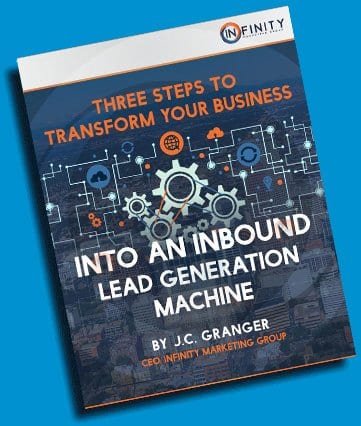You’ve probably heard the buzz this week about Facebook rolling out the new look for business pages. Most experts are reporting that the change, which was initially announced on March 10th, will take place on June 5th for those who have not already updated voluntarily. Our experience has been that page owners get ‘tapped’ by Facebook and asked if they are ready to update. The notification states that the update will be visible to all fans on June 13th, but better to be safe than sorry and go ahead and prepare your page for the change by Thursday. Let’s start with what’s new, and then we’ll look at how it will affect you:
THE NEW FACEBOOK PAGE DESIGN:
Admin PanelThe new look for admins shows you all of the relevant details about your page up front. If you want more details, you can still dive into the same metrics as before. Under the Insights tab, you will now have access to the Pages To Watch tool, which helps you compare your performance with similar pages.
Cover Photo
No, not the dimensions again, those are staying the same. What is changing is that your company name, category, and Follow/Share buttons will now appear overlaid on top of your cover photo.
Custom Tabs
Instead of being represented by small images under your cover photo, your custom app tabs will now be represented by text links. There are two visible here, and the rest are under the More dropdown. (Don’t worry, your pretty custom app images are not gone forever, they’re just down in the Page Information now.)
News Feed
Instead of the alternating left and right layout of the current News Feed, the new design features a more organized look with the News Feed posts all on the right side of the page in a single column.
Page Information
All of the relevant details about your company and your page can now be found on the left hand side of the page, in boxes like People, About, Apps, Photos, etc. (Remember how we said your custom app images would reappear somewhere? Look at the 3rd box on the left.)
WHAT YOU NEED TO DO:
1. Decide what your most important tabs are, and reorder them so that they are the first two items after the About tab (which you can’t move). Since you can only show two at a time, it’s going to be even more important to promote your tabs (contests, events, etc.) with visually engaging posts. For even more exposure, promote things like contests on your website and in Facebook ads, too.
2. Make sure you’re happy with all of your custom tab images. Even though these little rectangles won’t be showing up under your cover photo anymore, they will be visible along the left hand side of your page. Contact us to find out how to create these awesome little tabs.
3. Check that your cover photo design will still look good with the text and buttons overlaid across the bottom. The profile photo will also be shifting up, so if you have customized your cover and profile photos to work together, you might need to create a new cover photo.
4. Speaking of cover photos, yours will now be showing up above all of your tabs. In the old design, cover photos were only visible on the Timeline tab. Now they are everywhere! So it’s more important that ever to keep it fresh and engaging.
One more note: this new page design will be rolled out to some degree on the mobile version of Facebook (m.facebook.com) but not in the Facebook mobile app (at least not yet).
And if your still needing help with all of this, don’t hesitate to call our Social Media team today!